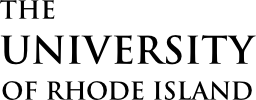Who is eligible to use Faculty180?
Instructional members of the university covered under the AAUP contract including tenure track and lecturer track members have an account and are supported. This includes faculty currently in administrative roles such as Associate Dean positions.
Is Faculty180 the same as Review Promotion and Tenure (RPT)?
No. Faculty180 and Review Promotion and Tenure (RPT) are two distinct but linked platforms run by Interfolio. Interfolio’s RPT is used to facilitate the review process allowing candidates to submit materials and allow access to reviewers. Interfolio’s Faculty180 (F180) is a Faculty Activity Reporting platform that provides faculty a convenient central location to organize Teaching, Research, and Service activities. Entering activities in F180 can be used to support the forms required for RPT, CVs, Biosketches, and various accreditation needs.
Is there a separate Faculty180 log in?
No. There is only one Interfolio login. Whether you are trying to work with RPT or Faculty180 the log in is the same. Log on to Interfolio HERE
I am a faculty member how can Faculty180 help me?
Faculty180 provides faculty a formal university supported activity repository to track and store activities used in anything from RPT forms, CVs, and Biosketches. Many sections and fields in Faculty180 will be auto populated using data from university sources, including Courses Taught with enrolments and credits. Future connections will allow Grant submission and award information to auto populate from the research office’s InfoED platform.
I am a faculty member and want to learn more, what should I do first?
We ask all users to participate in the Interfolio Faculty180 self paced training. Link HERE
Is there a Faculty180 URI specific guide?
Yes. A comprehensive URI Faculty180 guide of each section can be found HERE
Are there other resources available?
Yes. A series of short instructional videos can be found on the Faculty180 help page HERE.
Is there a way to input more than one article, or other scholarly contributions at a time?
Yes. How to use Google Scholar to populate Scholarly Contributions and Productions can be found HERE