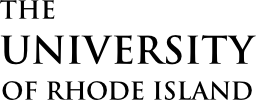Use promos to showcase timely marketing or community engagement information.
Overview
Here’s an example promo:
Promos must contain an image and a link, and can optionally include a title, body text, and link text. Both the image and link text, if included, will link to the same place. Concise, action-oriented messaging works best. On mobile devices, the image will appear below the text.
Promos will use colors from the image to create a gradient backdrop by default. Alternatively, they can use the URI brand color for the backdrop:
Promos can also be styled as “confetti”, for a celebratory backdrop:
Congrats, admits!
For cases where an image may be unavailable or a more subdued look might be more appropriate, promos can be formatted as “micro”:
“Micro” promos are clickable across their entire surface, and do not have backdrop options.
Adding a Promo
On sites using the Block Editor, promos ( ) can be added from the block library, under the Component Library section. Promo content can be edited directly, and options can be set in the sidebar.
) can be added from the block library, under the Component Library section. Promo content can be edited directly, and options can be set in the sidebar.
On sites using the older Visual Editor, promos can be implemented by using the shortcode (see the below documentation).
Technical Details
Promos can be implemented with the shortcode cl-promo.
[cl-promo title="Bring us along" link="example.html" body="Share your journey with us" img="hiking.jpg" linktext="#adventure"]
Attributes
link
(string) (required)
Set the link
img
(string) (optional)
Set the image
title
(string) (optional)
Set the title
(default value: none)
body
(string) (optional)
Set the body text
(default value: none)
linktext
(string) (optional)
Set text to be linked; otherwise, only the image will be linked
(default value: none)
alt
(string) (optional)
Set alt text
(default value: WP media value)
style
(string) (optional) (values: default, brand, confetti)
Set the background style
(default value: default)
class
(string) (optional)
Set custom CSS class(es)
(default value: none)