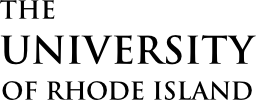Social bars are already built into the theme, but you can use social bars in instances where you want to highlight a program’s social media presence.
Overview
Here’s an example social bar:
By default, social bars show color icons for social media platforms on a light gray background. Social bars can also be styled as “dark”, for a monochrome effect:
A “light” option is also available, displaying white icons. Social bars support linking to Facebook, Instagram, Twitter, YouTube, Snapchat, and LinkedIn.
Adding a Social Bar
Currently, social bars can only be implemented by using the shortcode (see the below documentation).
Technical Details
Social bars can be implemented with the shortcode cl-social.
[cl-social facebook="https://www.facebook.com/myprofile" twitter="https://www.twitter.com/myprofile"]
Attributes
style
(string) (optional) (values: color, dark, light)
Set the style of the icons
(default value: color)
(string) (optional)
Set a link to include Facebook
(default value: none)
(string) (optional)
Set a link to include Instagram
(default value: none)
(string) (optional)
Set a link to include Twitter
(default value: none)
youtube
(string) (optional)
Set a link to include YouTube
(default value: none)
snapchat
(string) (optional)
Set a link to include Snapchat
(default value: none)
(string) (optional)
Set a link to include LinkedIn
(default value: none)
class
(string) (optional)
Set custom CSS class(es)
(default value: none)