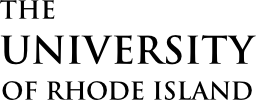The URI People Tool makes it easy to create and edit posts for people in the office or department. People posts are like regular posts except that they have custom fields that are specific to people, they render in HTML that is specifically designed for people, and they have different display options from other posts.
People posts also have a special set of categories called people groups. People groups are used to classify your people in different ways such as full-time faculty, staff, emeriti, researcher, or any other grouping that makes sense for your lists.
Adding People
Lists of people can be implemented with the shortcode uri-people-tool.
[uri-people-tool group=”faculty”]
Display options can be modified with additional attributes:
[uri-people-tool group=”faculty” department=”false” address=”true” before=” after=””]
Attributes
group
(string) (required)
The slug of a valid peoplegroup category.
posts_per_page
(int) (optional)
Set to limit the results in the list to the specified amount.
(default value: 200)
thumbnail
(mixed) (optional)
Set the name of an image format like medium or third_column, or set to false to hide thumbnails.
(default value: none)
before
(string) (optional)
Set HTML or other content to display before the list.
(example: <div class="cl-tiles thirds">)
after
(string) (optional)
Set HTML or other content to display after the list.
(example: </div>)
link
(bool) (optional)
Set whether or not the people list links to individual posts. Disabling links can be useful when people do not have bios or other information.
(default value: true)
phone
(bool) (optional)
Set whether or not the people list displays the phone number. Only affects lists, it does not affect the people pages.
(default value: true)
(bool) (optional)
Set whether or not the people list displays the email address. Only affects lists, it does not affect the people pages.
(default value: true)
department
(bool) (optional)
Set whether or not the people list displays the department field. Only affects lists, it does not affect the people pages.
(default value: true)
website
(bool) (optional)
Set whether or not the people list displays the website field. Only affects lists, it does not affect the people pages.
(default value: false)
address
(bool) (optional)
Set whether or not the people list displays the address field. Only affects lists, it does not affect the people pages.
(default value: false)
accepting_students
(bool) (optional)
Set whether or not the people list displays the accepting students field. Only affects lists, it does not affect the people pages.
(default value: false)