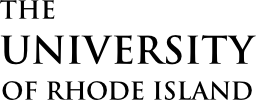We’ve designed this site to provide a wide range of guidance on building and maintaining a successful web presence. And, we’re here to help with specific requests.
Take a look at the Content Guide, Component Library, CSS, and tools documentation for troubleshooting and see if a solution to your issue already exists. Or, check out some of the more common issues we see below. If you still can’t find what you need, you can submit a request for more specific support.
Common Issues
The media library is full
Oftentimes, there may be several large image files in the media library taking up more space than necessary. Review our guidelines for editing and resizing for best practices in media management. Aside from reducing storage needs, you’ll benefit your visitors by not serving them large, data-hungry files, which will improve site performance and search engine optimization. If you feel your media library is optimized, reach out and we can provide more suggestions or storage.
I can’t edit menus/forms/CSS
This is probably because your user role doesn’t have certain capabilities. If you used to be able to edit these things, your user role may have recently changed. The standard role for new users is now “Editor”, and we are slowly migrating existing users to this role as well. If there are things you need to accomplish that are being hindered by your current capabilities, let us know and we can help assess whether they align with our overall strategy for roles and responsibilities.
I need analytics/data
Due to the transition from Universal Analytics to Google Analytics 4, we are not providing new dashboards at this time. We’re working on a strategy for how we can best make analytics available to campus partners given the constraints of GA4. If there are specific metrics that you’re looking for in the meantime, we can help provide certain information on an as-needed basis.
Before requesting analytics, determine why you need data and how you’ll use it. Analytics don’t mean much on their own, without having goals to measure or questions to answer. Low page traffic, for example, can indicate any number of things, so it’s important to first understand what decisions the data will inform. Once you’ve determined goals and associated timeframes, we can help recommend which metrics make sense to analyze.
Note: Due to volume, we prioritize providing analytics to groups with a documented need for data. Let us know if you have grant reporting obligations so we can get you the data you need.
Make a Request
If you still can’t find what you need, reach out to us via our unified request form for direct support. While we try to be as responsive as possible, please be patient as we triage a high volume of requests.
Make a REquest