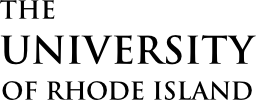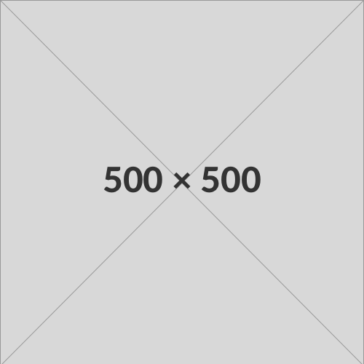Content Guide
Images
Photography is the visual tool for showing how we think big. In order to establish URI as a worldly entity, the imagery needs to be global, represent diversity, and include references to industry leaders.
Image Selection
- Photography should be authentic, energetic, colorful, diversified, global, impactful, thoughtful, inspirational, and emotional. It is important that the imagery reflect the brand voice of the University.
- Photos on websites designed to represent a section (like in a card) should be duplicated to represent other sections.
- Avoid:
- Images containing text as content
- Photo collages
- Under- and over-exposed images
- Blurry images
- Stock illustrations
- Clip art
- AI-generated images
- Low-resolution images
- Images with other brands unless they’re URI industry partners
- Stretched or distorted images
- Photo filter effects
- Images containing alcohol, cigarettes, or other inappropriate content
Image Editing and Sizing
- Always use JPG format and save with 80% quality (compression). Use a free tool, or an app like Adobe Photoshop, Affinity Photo, or Pixelmator.
- Upload only the largest size you’ll need:
- Headshots or small images (third or half column): 500px wide (original file size usually ends up under 50KB)
- Large images (full column): between 1000 and 1500px wide (original file size usually ends up under 200KB)
- Giant full-screen images: 2560px wide. (original file size usually ends up around 500KB)
- Avoid uploading images larger than 2560px on the longest side (images larger than this will create an unusable copy of the original image in WordPress, taking up space)
Placeholder images
It’s often easier to use dummy images while working on a site, then you can return later to fill in proper photography.
Alternative Text for Images
It is important that you enter “alt” text for each image. It’s an accessibility requirement that gives visitors using assistive technology an equivalent browsing experience.
Copyright/Attribution
You must secure rights to copyrighted images before using them on web pages, unless they are images that the University owns, has purchased, or has obtained permission to use on the web. URI maintains a central database of usable images – please contact Publications and Creative Services with image questions or requests.
Images that are in the public domain may be used only if the specified conditions are met for posting that material (for example, the author or photographer must be cited).