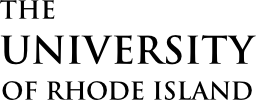Content Guide
Writing for the Web
The way audiences interact with the web is different from other written material. Use clear, concise language to guide attention, stay on-brand, and make sure visitors quickly find the information they need.
Use a Conversational Style
- Use the second person (you, yours) to create a friendly, accessible tone.
- Anticipate the kinds of questions visitors might have, and answer them.
- Lead with your main message. Eighty percent of your visitors will read your headline; 20 percent read the first sentence after that. In that headline and first few sentences, give the user enough information to determine if they want to linger on the page or do a deeper dive into your site. Don’t waste the opportunity with preamble or with thanking them for visiting.
- Avoid jargon, and always spell out acronyms on first use.
Less is More
- Omit needless words. Bullet information when possible.
- Provide only as much info as is needed to get your users to do what you would have them do (a.k.a. responding to the page’s call to action).
- Depth is okay when readers need it. Approach your homepage and landing pages’ content as if you were creating an outline. Save more in-depth information for content pages. If the user gets to a content page, chances are they are looking for more in-depth information.
Use the Inverted Pyramid Method
- Lead with the main message
- Follow with supporting information/benefits
- Add background
Use Prime Space Wisely
Visitors are trained to look for important information on certain parts of a web page:
- Top left
- In a headline or list
- At the beginning of a sentence
- At the beginning of the headline
Check Readability
The average website user reads at an eighth grade reading level. And while we can expect more of the visitors to a university website, keep in mind that no one is put off by simple, elegant language but they are by language that they don’t recognize.
To get readability scores from Word:
- Go to Preferences > Spelling and Grammar
- Check ‘Show readability statistics’
- Then Tools > Spelling and Grammar to run a check
The ‘Flesch’ numbers at the end are the readability score and grade level.
You can also evaluate your writing online: http://www.hemingwayapp.com
Use Headings
- Makes scanning easier
- Provides more entry points
- Helps with low-vision visitors and search engine optimization (if coded correctly)
- Should tell the story of the page in miniature
- Organize in outline style:
<h1>Title</h1>
<h2>Topic 1</h2>
<h3>Subtopic A</h3>
<h3>Subtopic B</h3>
<h2>Topic 2</h2>
<h2>Topic 3</h2>
Break Things Up
- Break multiple paragraphs into shorter sections using sub-headings
- Use bullets to reformat long sentences that list several points or items
- When numbers are involved, consider a table to organize and display information
- Use the magical number 7 plus or minus one or two to determine a good number of list items
Know Your Audience
- Use personas to assess what different people might expect to find on a web page
- List the visitor’s needs, what they are looking for, what motivates them
- Write content that speaks to this person and answers their specific questions