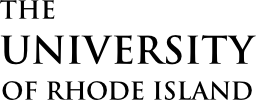Content Guide
Accessibility
URI’s website is for everyone. The institution embraces equity, diversity, and inclusion, and its website must communicate the same.
Web Accessibility at URI- Alternative text for images – always include appropriate “alt” text for uploaded images. Alt text helps visitors using assistive technology understand your web content.
- Ensure videos have captions – all videos must be closed captioned, those that aren’t must provide a transcript.
- Use engaging link text – a good link informs the visitor what it is without reading the content around it. It can be a few words. Try to include a verb in your link text. Do not use “click,” “tap,” or any other hardware reference.
- Do:
- Don’t:
- “Click here” to download the Academic Strategic Plan.
- The CDC offers guidance on masking. Learn more.
- Do not include text in images – while it’s possible to use alt text as a stand-in for text embedded in images, it’s better to keep text separate.
- Be mindful of text contrast – text must have sufficient contrast against backgrounds, and should generally not be layered over images. Some components, like heroes, are specifically designed for this purpose, but particularly busy or high-contrast images may still make reading text difficult. If any part of the text becomes illegible at any screen size, consider a different image or place the text elsewhere.
- Be mindful of color – people who are color-blind may see certain elements differently than intended. If you are not color-blind, use a tool like Sim Daltonism to understand how different types of color blindness impact the way text, images, and other elements may appear, and ensure that all elements are meaningful and legible to everyone.
- Never describe where elements appear – on your big monitor, something might be on the right, but on a smaller screen, it may appear below. Either link directly to the resource or reference it without describing its location.
- Test your pages on a small screen – many URI pages are primarily viewed on a phone. Your page must work well on small screens. Tip: design first for a phone, second for a larger display.
- Avoid FAQs – frequently asked/anticipated questions can be overwhelming and are known to be a visitor’s last resort and source of frustration. Instead, organize your content intuitively.
- Do not provide instructions on how to use a page – if your page requires instructions, redesign it. In addition, your visitors already know how forms work, there’s no need to use language like, “fill in the form below.”
- Do not open links in new windows – research indicates that new windows make it harder for your visitor to browse your site.
- Use proper headings – assistive technology relies on heading elements to navigate a page’s content hierarchy, use them effectively.
- Use plain language – simple and positive language makes it easier for the public to read and understand our website. Consider visitors who aren’t fluent in English or otherwise struggle with reading.