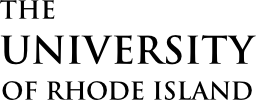Content Guide
Documents
Word, Excel, PDFs, and other documents are ubiquitous, but they don’t always have a place on the web. By providing content only in certain formats, we make assumptions about the resources and capabilities of our visitors and risk creating a poor experience. Before uploading a document, consider the information it contains, how it will be used, and whether it even needs to be a document at all.
Add content directly to the page
Whenever possible, avoid linking to a document. Instead, add the content directly to one or more web pages. This makes content:
- searchable;
- responsive;
- readable via assistive technology;
- available to people without specific software or devices.
Use PDFs
If the content must remain as a file, it should be made available as a PDF. This is especially the case with documents created in Word or another writing app. In general, PDFs present fewer barriers to visitors than other file types and ensure that as many people as possible can access the content.
Unlike Word and other documents, PDFs:
- can be viewed in the browser, providing a seamless experience;
- don’t need to be downloaded, saving extra steps;
- don’t require costly software or specific devices to use;
- don’t have compatibility or formatting issues;
- are indelible for the average user, reducing the risk of unauthorized changes.
PDFs do require care in making them compliant with assistive technology. WebAim provides some helpful guidelines on PDF accessibility.
Still, when compared to normal web content, research shows that PDFs are an inferior experience. The first choice should always be to present the information as or on a web page.
Consider alternatives
If the primary goal of the document is editability, consider using a collaborative web-based platform like Google Docs instead of providing a discrete file. Setting the document to view-only will essentially make it a template, forcing users to save their own working copy. A Google doc can be downloaded in a variety of file formats to suit the user’s needs, including Microsoft Word, PDF, plain and rich text, and the OpenDocument Format .odt.
There are limited circumstances in which using the native file type may be unavoidable. This is typically the case if the document’s core functionality isn’t supported by the PDF standard, like spreadsheets. If you must upload a file with an extension other than .pdf or .xlsx, please contact Web Communications and we can help evaluate your needs.