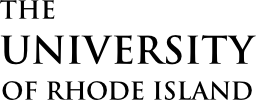The Display Posts tool makes it easy to render lists of posts that meet specific criteria.
The Display Posts tool is a third party plugin with extensive documentation on its parameters and usage. However, the tool has a few custom capabilities that help integrate it into the theme and components.
Adding Display Posts
Display Posts can be implemented with the shortcode display-posts.
[display-posts category="News"]
Display Posts can show results as cards, heroes, or panels:
[display-posts category="News" component="card" cl-button="Read Now"]
Attributes
component
(string) (optional) (values: card, hero, panel)
Set a component to use for rendering.
cl-[attr]
(string) (optional)
Set an applicable attribute to be passed to the component shortcode set in component. Values set here will override any similar data retrieved by Display Posts.
(examples: cl-format="fullwidth" or cl-button="My Button Text")